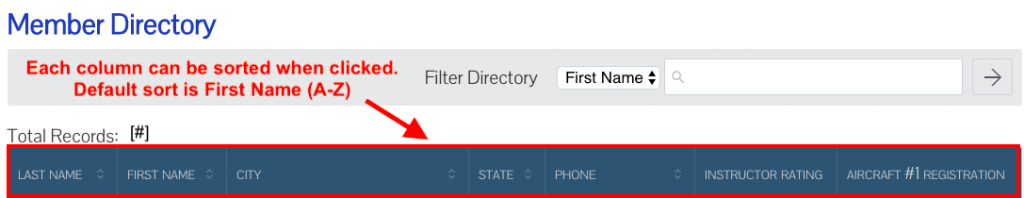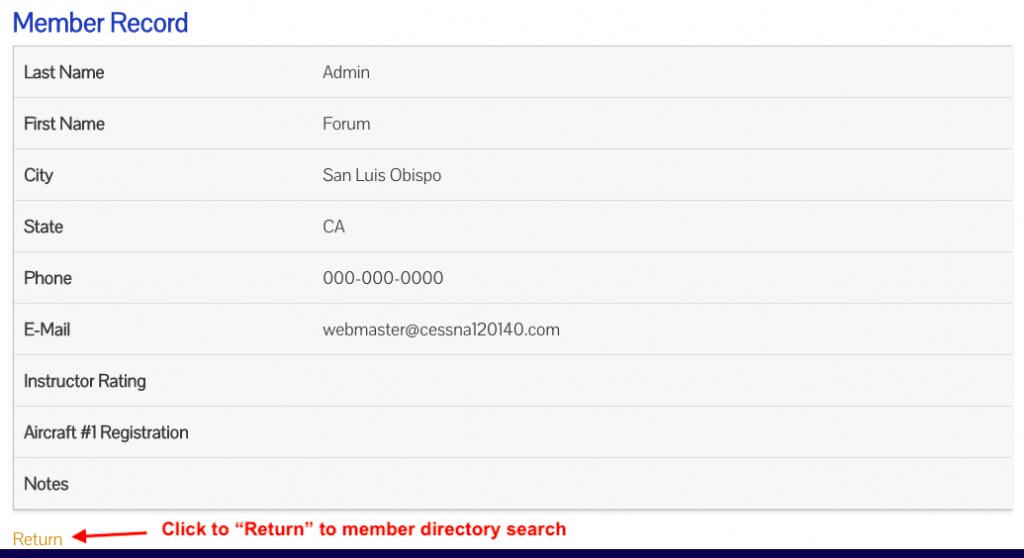Help Center
Find answers to frequently asked questions about the Association, memberships, and navigating your account.
Help / FAQs
Using the Member Directory
How do I get to the Member Directory?
- Log in to your account through the link in the navigation menu or click here.
- After you are redirected to your account dashboard, click the Member Directory link under Resources.