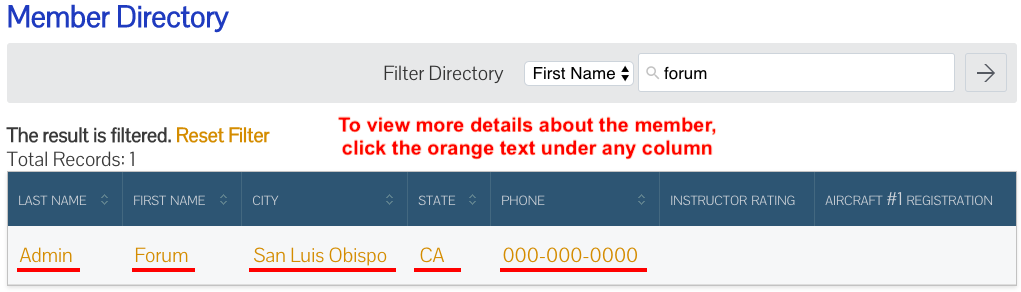Help – Using Member Directory
As a member of the International Cessna 120-140 Association, you will have exclusive access to the Online Member Directory.
HELP
Joining the Association
Using the Forum
Accessing Member Resources
Updating Profile
Renewing your Membership
Mobile Users
Using Member Directory
Choose a topic you need help on, and it will bring you to the corresponding section
How do I get to the Online Member Directory?
How do I get to the Member Directory?
1) Login to your account through the Login link on the top navigation or click here.
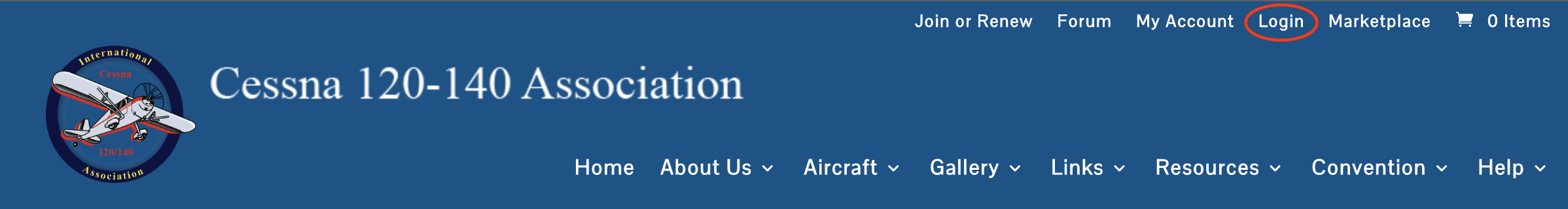
2) Enter in your login credentials.
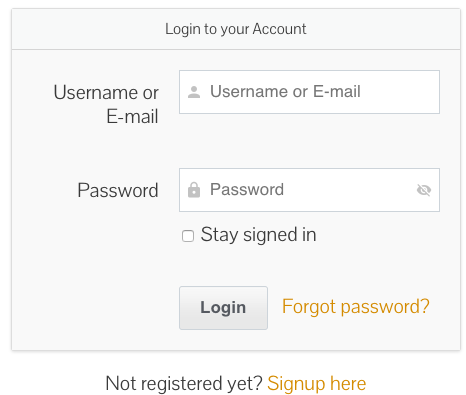
3) You will be taken to your account dashboard after logging in. Under Active Resources, click the link that says Member Directory.
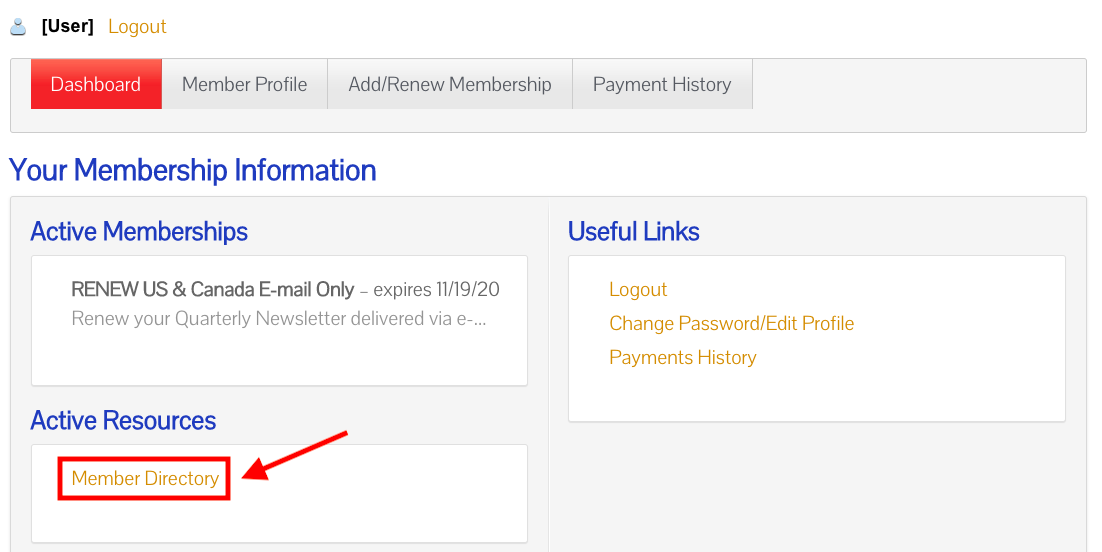
How can I sort the Member Directory columns?
Each column (ie. Last Name, First Name, etc.) is sortable by:
Ascending (A-Z)
Descending (Z-A)
The default sort is by: First Name, Ascending (A-Z)
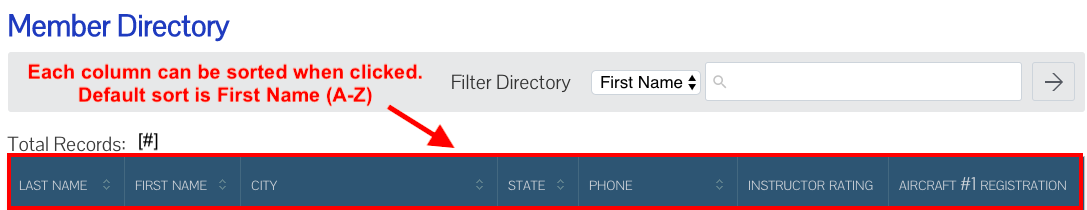
For example:
If you want to sort the Last Name column by Ascending (A-Z), click the Last Name column once. Wait for the page to load, then you will see the Last Name text with a small up arrow next to it.

Click one more time to sort the Last Name column by Descending (Z-A). Wait for the page to load, then you will see a small down arrow next to the Last Name text.

How do I search for a member and see the member’s details?
To search for a member, use the Filter Directory search bar. Use the dropdown menu to choose how you want to search for a member (ie. First Name, Last Name, City, etc). The default filter is First Name.

For Example:
You want to search by First Name: Forum. Type in “Forum” in the text box, then click the right arrow to search.
Wait for the results to load. To see the member’s details, click any of the member’s information (orange text)